Whats most irritating is the fact that these friends cannot 'enjoy' their game on their own without disturbing our peace (is there any peace on Facebook?) on the world's most popular Social Media platform. Yes, you know what i'm talking about, those irritating invitations to come play Candy Crush Saga from those irritating friends! (Word of advice, never crush that candy with your teeth, you will lose them, my mama always told me that).
Yes pliz, stop those candy crush requests!! https://t.co/1jLtVA7mUM
— All Things Zim (@Zimtweets) July 26, 2014
So the problem then is, how do you stop these invitations? How do you clean your notifications so that you dont get these annoying invitations, well, here is what the doctor (This one aint on strike) prescribes.
Note: This works for blocking all apps that you do not want to interact with, it also works for blocking your close friends (or even Boss, did that with mine before I bacame my own Boss)
Follow this step by step guide to blocking the stupid invitations, and you wont be seeing them again:
1. Click that dropdown arrow on the far right of your top most Facebook menu and then select "Settings" (Takumbocheka maSettings manje!)
2. On the subsequent screen, to the left, click on, you guessed right, "Bloccking". This allows you to block a whole lot of things, including friends (Yes, that stalker, or the Boss, or your parent/s)
3. What we want to block here is an app, so please ignore that "Block Users" section, unless you cannot wait to block your Ex, "Block App Invites" blocks invites to use apps from one user, meaning if you block that friend who sends you Candy Crush Saga invites, you will still get them from your other crazy friends, so leave it for now, and only use it to block invites from that friend who send you too many invites from many apps. "Block Events" blocks, eh, well, events (who would do that, block cocktails?).
What we want is "Block Apps". Start typing the name os the app, 'Candy...' in this case, and it will appear in the list, and select it from the list, DONE! Thats all you need to do!
If you follow the above steps, you will never see those invites again, until you unblock it, and the process for unblocking is the same.
Go ahead, tell me the apps you have blocked, and the people (I might just happen to know them), list them in the comments box below.




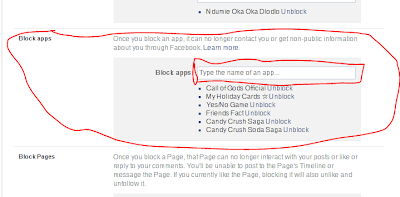
Thats what we do, we give you the important tips! Thank you for visiting!
ReplyDeleteMashvee I will find a way to send those invites to you even via skype :)
ReplyDelete